Payment methods

Svea payment services
Pay in our online store safely, flexibly and quickly using Svea Payments payment methods. Our payment service partner Svea offers various payment options. You can choose the payment method that suits you in the shopping cart, e.g. online bank, invoice or credit card. For companies, Svea offers the Company invoice option.
Payment methods that offer payment time: invoice, company invoice and payment in installments
Svea Company invoice
Whether you are a small business owner, business name or limited company, you can get work clothes and footwear for your team from us with Svea Yrityslasku. You only need a y-ID. With a company invoice, you get an interest-free payment period safely and easily. You will receive an e-mail receipt from Svea for your order. Read more about Svea Business Invoice here .
Svea Installment payment
With installment payment, you can pay for your purchase in several installments, so the payment is spread over a longer period of time. Installment payment works on the same principle as the better-known partial payment, but the product purchased in installment payment is immediately transferred to the buyer's ownership, even if the product has not been paid for in full.
Mobile payment methods
Our online store also uses Svea's mobile payment methods MobilePay, Pivo and Siirto. With MobilePay, you pay for your purchases conveniently and quickly with your mobile phone. In the MobilePay application, you save your card information directly to Mobilepay. At the checkout of the online store, you choose MobilePay as the payment method, enter your phone number and accept the payment with one swipe in the MobilePay application. Read more about MobilePay here .
The Pivo mobile payment application works on the same principle as other mobile payment methods. When you enter your phone number at the checkout of the online store, you can accept the payment with one swipe in the phone's Pivo application. Read more about the Pivo mobile payment application here .
With the Siirto mobile payment system, you can pay in the online store easily and quickly. When you choose Siirto as the payment method, you accept the payment either with Pivo, OP mobile or Nordea's mobile application. Read more about the Siirto payment method here .
Online banking payments
By choosing an online bank payment as the payment method at the online store checkout, you can click the online payment button of your own bank. You will be redirected from the online store to your bank's online service to make the payment. When you have logged in to your own bank's online service and paid for your purchases, you will be transferred back to the online store.
Paypal
When you choose the PayPal payment method at the checkout of the online store, you can pay for your purchase via PayPal both on a browser and on a mobile device. You can either log in to your PayPal account and confirm your purchase with one click, or use the One Touch function, in which case a separate login is not required.
Card payments
Our stores do not accept cash payments. In the store and online, you can pay with Visa, MasterCard, and Visa Electron payment cards. You must identify yourself online either with your bank ID or with a separate ID from the bank. Payment is made on the website of our partner Svea.
 Photo: Ergosafe/Epassi
Photo: Ergosafe/Epassi
Epassi ErgoSafe wallet
The Epassi ErgoSafe wallet is used as a means of payment in stores. It can also be connected to contract customers' electronic ordering system eWear. With the ErgoSafella wallet, you can buy work clothes as well as work and safety footwear. Read more about the Epassi Ergosafe wallet here .
Invoicing of contract customers
When invoicing contract customers, our invoicing partner is Intrum, which forwards the invoices and manages the ledger.